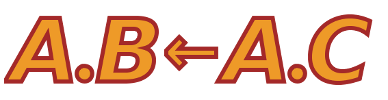| [c0bdce8] | 1 | For Java installation instructions, see doc/java_install. |
|---|
| 2 | |
|---|
| [9806e76] | 3 | Prior to building libabac |
|---|
| 4 | you may need to install flex, bison, and GNU readline library |
|---|
| 5 | you must install YAP and libstrongswan |
|---|
| 6 | |
|---|
| 7 | Download yap-6.2.2 from www.dcc.fc.up.pt |
|---|
| 8 | http://www.dcc.fc.up.pt/~vsc/Yap/yap-6.2.2.tar.gz |
|---|
| 9 | |
|---|
| 10 | $./configure --enable-dynamic-loading |
|---|
| 11 | $make |
|---|
| 12 | $make library |
|---|
| 13 | $sudo make install_library |
|---|
| [02888af] | 14 | |
|---|
| [d7abe40] | 15 | |
|---|
| 16 | You can also install yap on Ubuntu using |
|---|
| 17 | $ sudo apt-get install yap |
|---|
| 18 | |
|---|
| [02888af] | 19 | Download strongswan-4.4.0 from strongswan.org: |
|---|
| 20 | http://download.strongswan.org/strongswan-4.4.0.tar.bz2 |
|---|
| 21 | |
|---|
| [b84753b] | 22 | |
|---|
| [6aac9f8] | 23 | FreeBSD users: add --with-group=wheel to strongswan ./configure |
|---|
| 24 | |
|---|
| [3f8f00f] | 25 | Linux users: add --disable-gmp --enable-openssl to strongswan ./configure |
|---|
| 26 | to avoid long credential creation times. The entropy sources |
|---|
| 27 | libstrongswan uses by default gather entropy slowly on Linux. These |
|---|
| 28 | flags allow it to gather entropy from the same sources as openssl, which |
|---|
| 29 | is noticeably faster. |
|---|
| 30 | |
|---|
| [02888af] | 31 | $ tar xjvf strongswan-4.4.0.tar.bz2 |
|---|
| 32 | $ cd strongswan-4.4.0 |
|---|
| [3f8f00f] | 33 | $ # see note above about configure flags |
|---|
| 34 | $ ./configure --enable-monolithic |
|---|
| [02888af] | 35 | $ cd src/libstrongswan |
|---|
| 36 | $ make && sudo make install |
|---|
| 37 | |
|---|
| [f675a89] | 38 | Be sure to make note of the directory into which you've untarred |
|---|
| 39 | strongswan-4.4.0.tar.bz2. You will use this in the next step. |
|---|
| [02888af] | 40 | |
|---|
| 41 | BUILDING LIBABAC |
|---|
| 42 | |
|---|
| [b84753b] | 43 | FreeBSD users will need to install flex-2.5.35 or greater from ports and |
|---|
| 44 | use --with-flex=/usr/local/bin/flex --with-extra-includes=/usr/local/include |
|---|
| 45 | on ./configure in addition to --with-strongswan |
|---|
| 46 | |
|---|
| [b632f80] | 47 | $ STRONGSWAN_SRC_DIR=path/to/strongswan-4.4.0 |
|---|
| [02888af] | 48 | $ ./configure --with-strongswan=$STRONGSWAN_SRC_DIR |
|---|
| 49 | $ make && sudo make install |
|---|