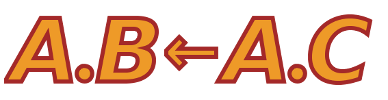| | 26 | |
| | 27 | [[Image(crudge_first.png)]] |
| | 28 | |
| | 29 | The left side of the screen holds the worldviews. These are the views of credentials controlled by a given principal, and currently there is one worldview with all credentials visible. Because there are no credentials loaded, there are none displayed. The text entry box is used to restrict the view. When a principal name is entered, only those credentials controlled by that principal are shown. Multiple views can be shown simultaneously. |
| | 30 | |
| | 31 | On the right is the results of the current query, which is used to test if a given principal has a given attribute/role. The role is entered in the left text box and the principal in the right. If the query is successful, the query success icon turns into a green smiling face; a failed query shows the red "X". |